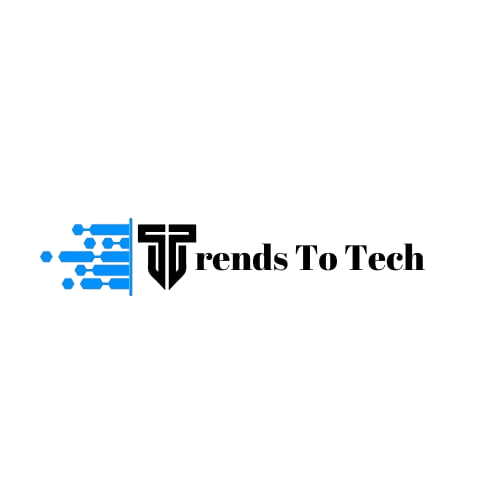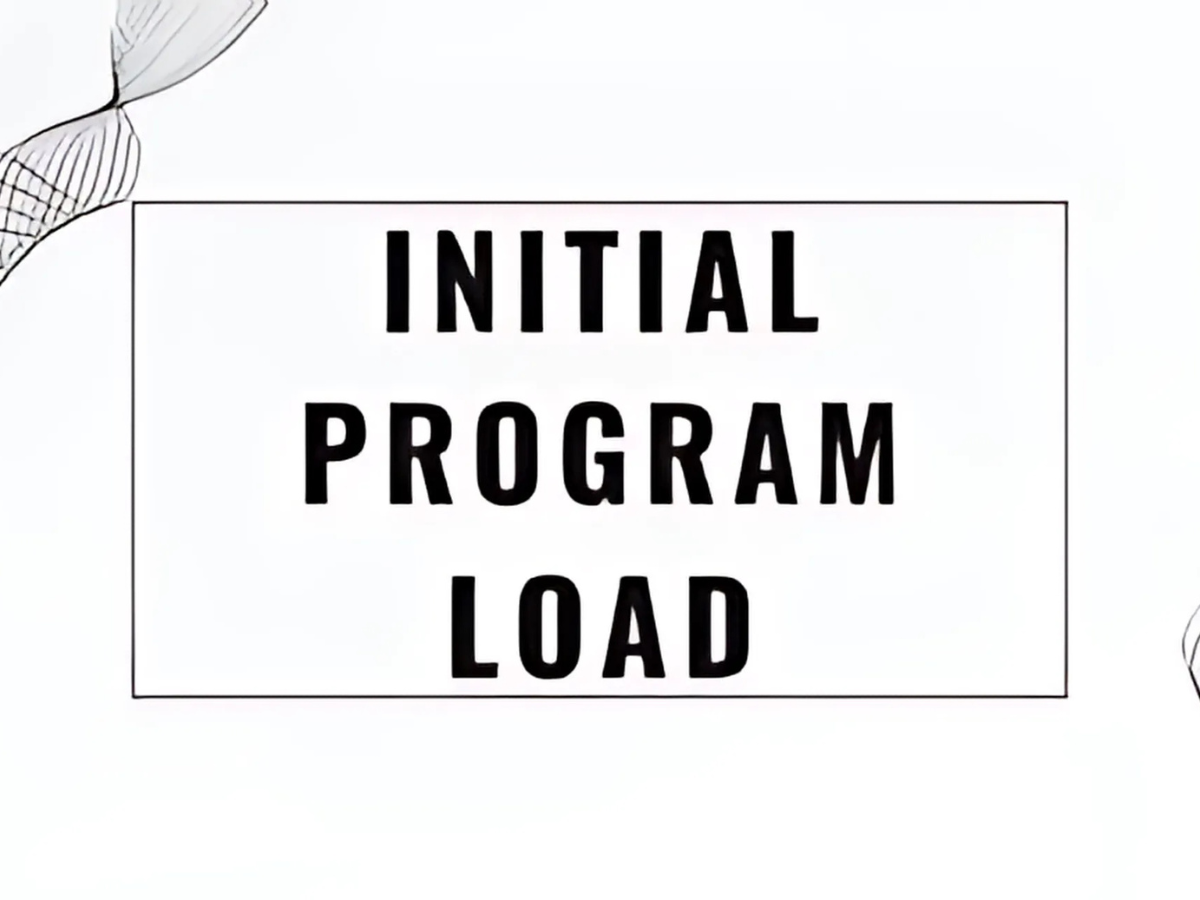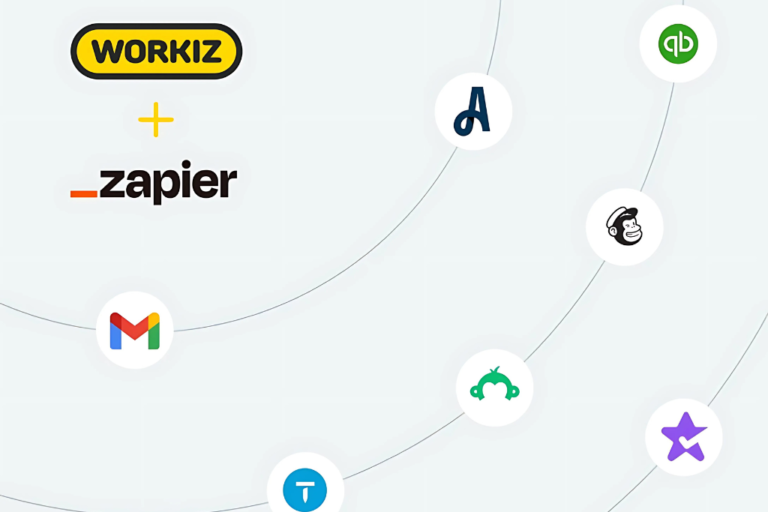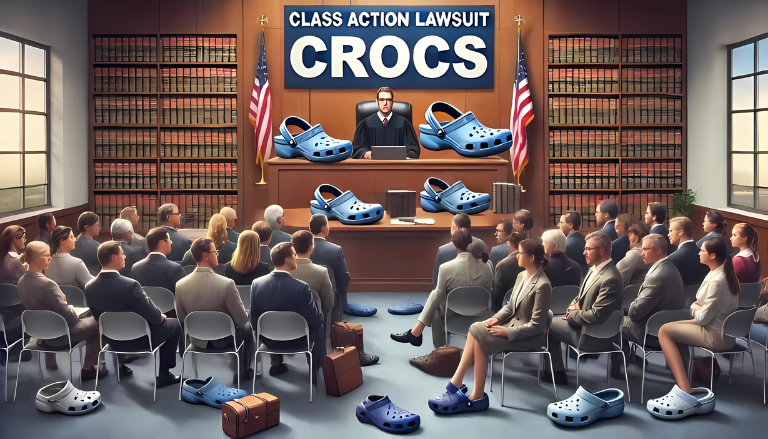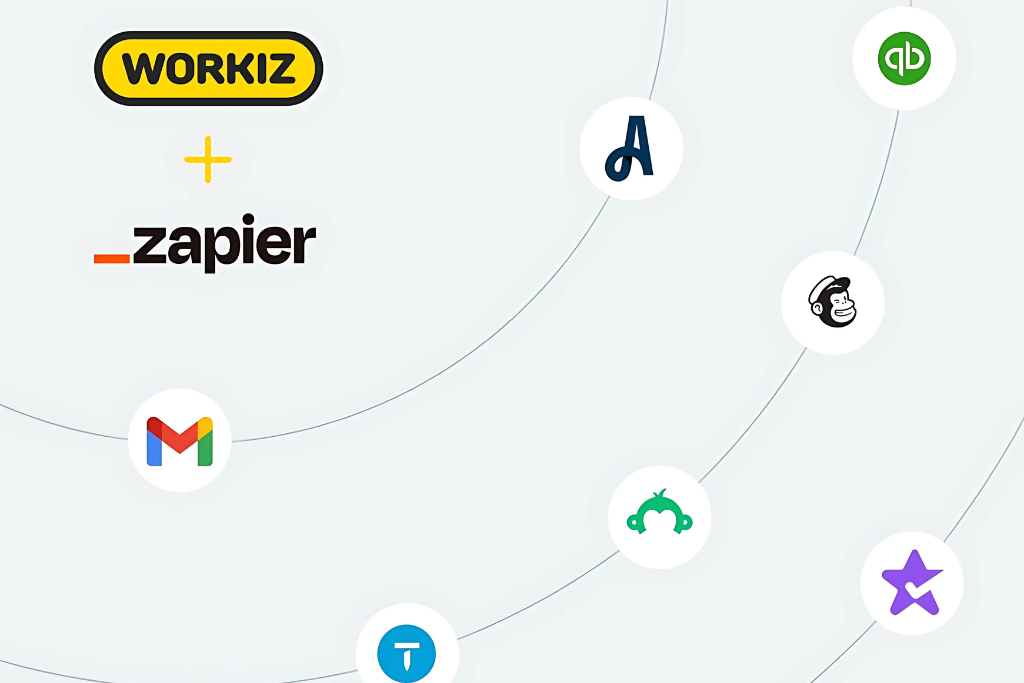Introduction
In computing, smooth system starts are of paramount importance in running efficient operations. Whether working with a personal computer or managing an especially complex mainframe system, getting it ready for operation to really run-the process called initializing-is very critical.
IPL is a very fundamental process of computing, particularly in mainframe, and it is the very first process wherein the loading of an operating system and the preparing of the system begin.In this article, we try to present a deep dive into what IPL is, how it works, and what it’s critical for in maintaining system stability and efficiency.
What is IPL?
IPL stands for Initial Program Load that is the process of loading an operating system or bootable image into the system memory to allow the program to start executing. The process loads a system’s major software components into memory from a storage device, such as a disk or a tape, and then sets up the environment to support normal operations.
IPL for Mainframes
The term IPL originated from the mainframes, particularly the IBM systems with a very structured booting process. Mainframes are highly complex computing environments used for transactions processing, database management, and large-scale enterprise applications.
IPL forms the basis of the loading of all those softwares required for smooth functioning of the system.
There are mainly two types of IPL processes used in mainframes. Generally speaking,
Cold Start IPL: The system starts from an entirely shut-down condition. All system settings and processes must now be reloaded, and the system conducts extensive hardware checking to ensure that everything is in working order.
Warm Start IPL: A warm IPL is an IPL initiated when the system is already powered on but needs a reset or refresh to reload software or clear some system errors without shutting down hardware entirely.
How IPL Works
The IPL process has divided stages which ensure that the system can properly initialize and prepare itself for operational tasks:
Hardware Initialization
IPL procedure begins with hardware initialization. The system checks whether the hardware component attached is working correctly or not. This includes checking the status of the processor, memory modules, disk drive and input/output devices amongst others.
Reading the Boot Loader
The system then searches for the boot loader. A boot loader is small software and responsible for the loading of the main operating system into memory.
Loading the Operating System
Boot Operating System
This stage boots the operating system. The boot loader allows the system to locate the operating system kernel or a bootable image and load it into the computer’s memory. In the mainframe environment, it can also include sophisticated operating systems such as z/OS that necessitate system allocation of memory and initializing the services.
System Configuration
During this stage, the configuration parameters of the system are determined, and system-level programs are initialized as well as getting ready the environment for end-user applications. System configurations usually occur based on specifications suited to a business or an organization.
Tasks After Initialization
These ensure that all peripheral devices and services are running correctly before fully beginning operation.
IPL on Modern Computing Systems
Though IPL is most closely related to mainframes, the principle still applies in modern computing systems.BIOS or UEFI perform preliminary hardware checks, then read the boot loader in the modern computing systems.
The boot loader then goes on to load the operating system (e.g., Windows, Linux, macOS) into the memory. These steps reflect processes found with mainframe IPL but on a much smaller scale.
IPL in Disaster Recovery
Another significant reason IPL is critical, especially in enterprise computing, relates to disaster recovery and system resilience. The successful IPL makes a big difference in the restoration of a crashed system because of a system crash or hardware failure. It is very critical for organizations which require uninterrupted uptime and availability.
Challenges in IPL
IPL is a crucial process, but it does come along with some challenges. Some of the challenges are as follows:
Long Process: A full cold IPL of a large-scale mainframe computer system can run for hours, depending upon the number of complex components to be scanned and large software subsystems to be reloaded.
Risk of Configuration Errors: This can fail due to a wrong system configuration or initialization parameters that require troubleshooting at the IPL time. This very frequently occurs in highly tailored environments.
Optimization of the IPL Process
To avoid these, organizations have put measures in place to optimize the IPL process.
Planned Maintenance IPLs – Scheduling regular IPLs during maintenance windows has helped to detect hardware or software problems in advance. This further means that all systems will be at an optimum performance level.
Automated Configuration Management: The risk associated with IPL errors reduces with automatic configuration and parameter settings.
Backup and Redundancy Systems: Maintaining the backup systems to ensure that they can be initialized quickly reduces the downtime when an outage occurs in the systems.
Conclusion
Overall, Initial Program Load (IPL) is the simplest process that ensures that any computing system, especially in the mainframe and enterprise environment, functions flawlessly. Through loading the operating system, initializing hardware, and configuring parameters for system setups, IPL takes the vital step towards performance and reliability in the operation of the system.
Although technologies of modern computing have changed from mainframes to personal devices, IPL remains an essential process.